Streaming on your Apple TV delivers an exceptional entertainment experience, allowing you to enjoy movies and television shows on a larger screen with superior quality. Nevertheless, geographical restrictions may prevent access to certain content in your location, or you might want to strengthen your digital security. A VPN becomes an essential solution for addressing these concerns.
Understanding how to configure a VPN on your Apple TV grants access to a broader selection of programming and enhances your connection security. While configuration methods have evolved over time, this comprehensive guide presents the most straightforward, contemporary approaches to getting your VPN operational on Apple TV.



Essential Reasons for Using a VPN with Your Apple TV
Primary Benefits of VPN Usage on Apple TV
- Circumvent regional content limitations and access restricted programming
- Fortify your digital privacy and improve your connection security
- Prevent ISP throttling of your streaming experience
- Protect your data on unsecured public network connections
Utilizing a VPN on your Apple TV addresses two fundamental needs: overcoming regional content barriers and fortifying your digital privacy and safety measures.
Accessing Geo-Restricted Content Across Borders
The primary motivation for implementing a VPN involves accessing content that remains restricted to particular geographic regions. Major streaming platforms including Netflix, Hulu, BBC iPlayer, and similar services maintain different content inventories for each territory owing to licensing constraints. Your geographic location is identified through your IP address. When you employ a VPN, your actual IP address becomes masked, and the system substitutes it with an alternative address originating from a server within your selected nation. For instance, by establishing a connection to a United States server, you gain the ability to view America's content collection regardless of your physical position on the globe. This functionality proves particularly valuable for individuals traveling internationally who desire continued access to their domestic streaming subscriptions.
Strengthening Your Online Protection and Confidentiality
Beyond content access, a VPN functions as a protective security mechanism. It establishes an encrypted pathway protecting all your digital communications. Your Internet Service Provider becomes unable to observe your streaming selections or browsing behaviors. This protective layer also prevents your ISP from implementing throttling, which deliberately reduces connection velocity when detecting streaming activities. Additionally, when connecting your Apple TV through an unsecured or semi-public connection—such as accommodation Wi-Fi—your information faces potential exposure. VPN encryption transforms this data into an unreadable format, rendering it inaccessible to other network participants.
Top-Tier VPN Solutions Optimized for Apple TV
Following the rollout of tvOS 17, Apple TV incorporated native VPN capabilities, simplifying the installation and configuration process substantially. The following three VPN providers deliver exceptional, intuitive applications readily accessible on the tvOS App Store.



ExpressVPN
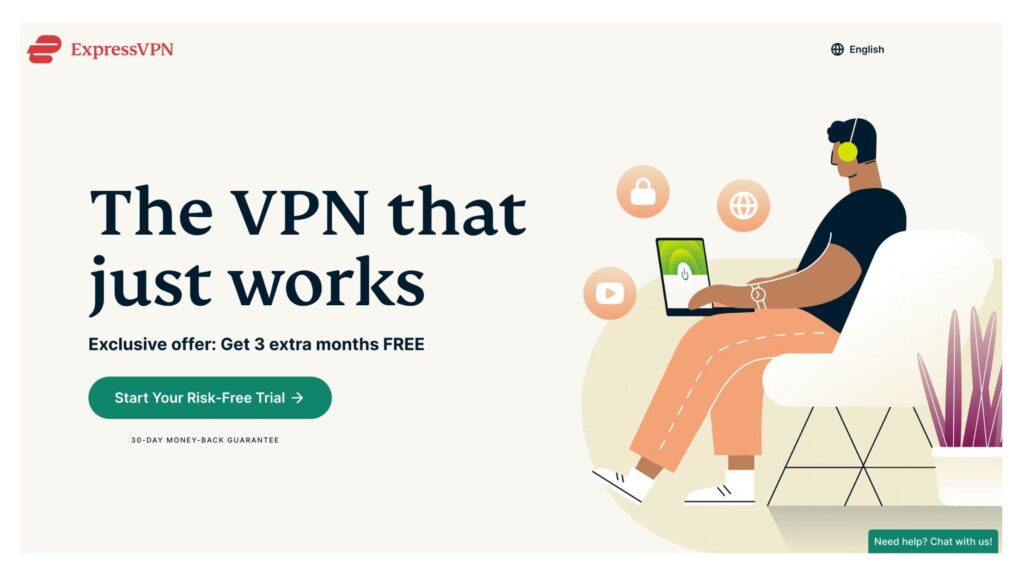
|
Pricing |
1 Month: $12.95/month ※ Subscribe to the 12-month plan through our exclusive website link and receive an additional 3 months free. |
|
No-Logs Policy and Kill Switch |
Yes |
|
Number of Servers |
3,000+ |
|
Countries with Server Coverage |
105 |
|
Money-Back Guarantee Period |
|
|
24/7 Customer Support |
Yes |
|
Simultaneous Device Connections per Account |
8 Devices |
|
Company Headquarters |
British Virgin Islands |
ExpressVPN stands as one of the world's two leading VPN service providers, serving over 4 million paying subscribers. This service has earned exceptional ratings and popularity due to its outstanding connection speeds and reliability. Our comprehensive testing confirms these claims. ExpressVPN operates an extensive network of high-speed servers across 105 countries, providing users with diverse connection options. We have personally verified that even in China, known for its "strict internet controls," ExpressVPN maintains accessible servers for reliable connections.
Unlike most VPN applications that typically require 30-60 seconds from startup to server connection, ExpressVPN's client completes the entire process from program launch to server connection in approximately 10 seconds, eliminating waiting time and delivering an exceptional user experience.
ExpressVPN maintains a strict no-logs policy, never recording or tracking user VPN activity. The service also provides robust security protection, effectively blocking intrusive advertisements, malicious websites, and harmful blocking software.
|
Advantages |
Disadvantages |
|
|
ExpressVPN is Particularly Suitable for These User Groups
- Users with high network speed requirements
- Individuals who value user reputation and prefer well-established VPN services
\【VPN BOX Special Offer】/
Get an Additional 3 Months Free!
How Good is ExpressVPN? Comprehensive Analysis of Pros, Cons, and Security Features
NordVPN
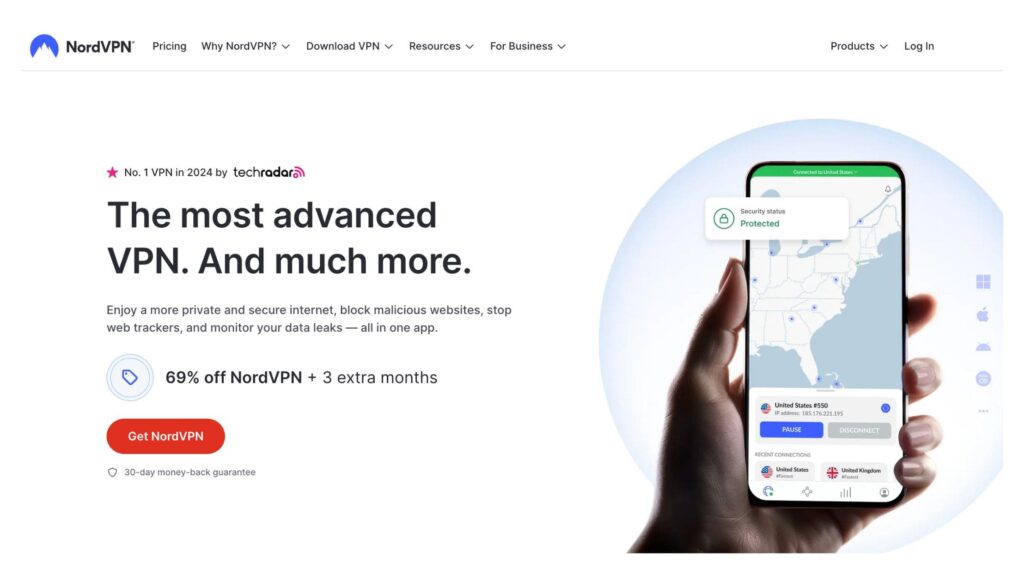
|
Pricing |
1 Month: $12.99/month |
|
No-Logs Policy and Kill Switch |
Yes |
|
Number of Servers |
5,800+ |
|
Countries with Server Coverage |
60 |
|
Money-Back Guarantee Period |
|
|
24/7 Customer Support |
Yes |
|
Simultaneous Device Connections per Account |
10 Devices |
|
Company Headquarters |
Republic of Panama |
NordVPN has achieved the largest global market share through its premium service quality and exceptional balance between pricing, internet speed, server count, and geographical coverage. This VPN service has consistently maintained outstanding reputation among industry professionals and users alike. NordVPN prioritizes user privacy by implementing a strict no-logs policy and incorporates security features such as kill switch protection. The service provides round-the-clock customer support, ensuring users receive assistance whenever needed.
NordVPN operates over 5,800 servers across 60 countries, offering users extensive options to change their IP addresses to different nations according to their requirements.
After completing registration on the NordVPN official website, users can easily browse the internet securely with NordVPN by simply downloading their application.
|
Advantages |
Disadvantages |
|
|
NordVPN is Particularly Suitable for These User Groups
- Users seeking value for money who want optimal balance between pricing and internet speed
- Individuals who prefer using VPN services with the largest market share
\ 30-Day Money-Back Guarantee! /
How Good is NordVPN? Is It Worth Using? Detailed Analysis of Pricing and Pros & Cons
Surfshark
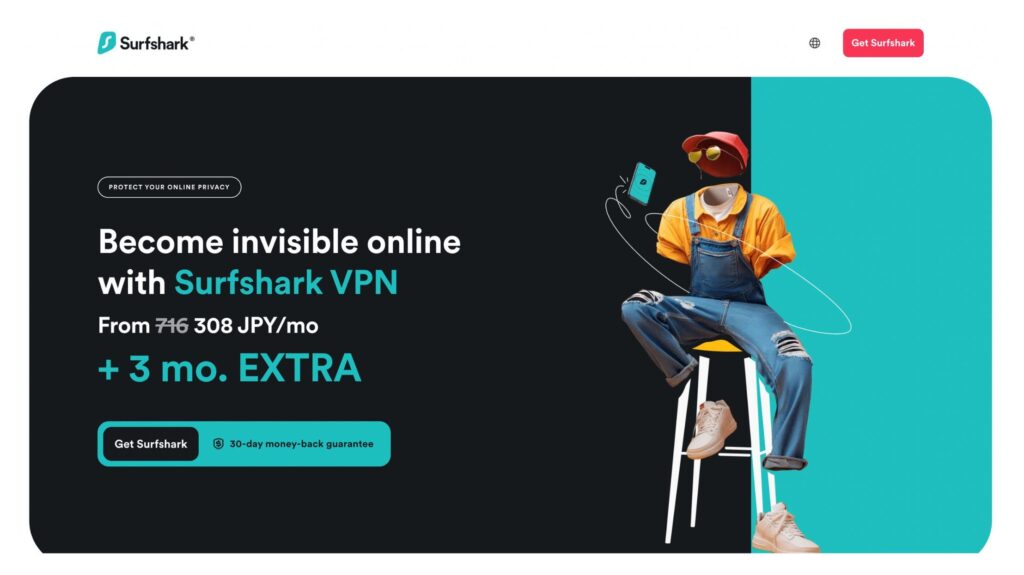
|
Pricing |
1 Month: $12.95/month |
|
No-Logs Policy and Kill Switch |
Yes |
|
Number of Servers |
3,200+ |
|
Countries with Server Coverage |
100 |
|
Money-Back Guarantee Period |
|
|
24/7 Customer Support |
Yes |
|
Simultaneous Device Connections per Account |
Unlimited |
|
Company Headquarters |
British Virgin Islands |
Surfshark launched in 2018 as a newcomer to the VPN service industry, yet has rapidly gained popularity and earned an excellent global reputation through its competitive pricing and impressive performance capabilities within a remarkably short timeframe.
Compared to ExpressVPN and NordVPN, Surfshark may occasionally experience connection delays and has somewhat limited geo-blocking bypass capabilities, but it offers a significant pricing advantage. By selecting the 24-month plan, users can obtain VPN services at substantially lower costs than both ExpressVPN and NordVPN. Additionally, Surfshark places no restrictions on device connection numbers, enabling you and your family to use the service simultaneously across all devices.
Surfshark operates over 3,200 servers across 100 countries and regions, providing users with abundant choices for IP address changes. The service also implements secure no-logs policies, includes kill switch functionality, and offers 24/7 customer support.
After completing registration on the official website, users can easily and securely browse the internet by downloading the Surfshark application compatible with their devices.
|
Advantages |
Disadvantages |
|
|
Surfshark is Particularly Suitable for These User Groups
- Budget-conscious users who don't require extremely high connection speeds and communication stability
- Families or teams needing to connect multiple devices
\ 30-Day Money-Back Guarantee! /
How Good is SurfsharkVPN? In-Depth Review and Pros & Cons Analysis
CyberGhost

|
Pricing |
1 Month: $12.99/month |
|
No-Logs Policy and Kill Switch |
Yes |
|
Number of Servers |
9,600+ |
|
Countries with Server Coverage |
91 |
|
Money-Back Guarantee Period |
|
|
24/7 Customer Support |
Yes |
|
Simultaneous Device Connections per Account |
7 Devices |
|
Company Headquarters |
Romania |
CyberGhost represents a powerful VPN service that excels particularly in unblocking access to specific websites. Through servers specifically optimized for Netflix access, users can experience ultra-fast connection speeds and buffer-free streaming entertainment. CyberGhost operates an extensive server network with over 9,600 servers deployed across 91 countries and regions, making it an excellent choice for cross-regional Netflix and streaming platform access.
Furthermore, selecting the 24-month package offers remarkably affordable pricing while providing an extended 45-day money-back guarantee period, which exceeds the industry standard of 30 days.
|
Advantages |
Disadvantages |
|
|
CyberGhost is Particularly Suitable for These User Groups
- Netflix enthusiasts seeking to bypass geographical restrictions and access global Netflix content libraries
- Users who desire an extended trial period for comprehensive service evaluation
\ 45-Day Money-Back Guarantee! /
How Good is CyberGhost VPN? Is It Worth Using? Comprehensive Review
Private Internet Access

|
Pricing |
1 Month: $11.95/month |
|
No-Logs Policy and Kill Switch |
Yes |
|
Number of Servers |
Not Disclosed |
|
Countries with Server Coverage |
84 |
|
Money-Back Guarantee Period |
|
|
24/7 Customer Support |
Yes |
|
Simultaneous Device Connections per Account |
Unlimited |
|
Company Headquarters |
United States |
Private Internet Access (abbreviated as PIA) maintains a solid third position in market popularity, following ExpressVPN and NordVPN. This excellent reputation has enabled PIA to secure a considerable global market share. PIA is renowned for its relatively long-standing history in the industry, while offering highly competitive pricing that makes it a more economical alternative to both ExpressVPN and NordVPN. Users who choose the 36-month plan can enjoy premium VPN services at significantly lower costs compared to these two major competitors.
|
Advantages |
Disadvantages |
|
|
PIA is Particularly Suitable for These User Groups
- Users who prioritize budget considerations and brand recognition
\ 30-Day Money-Back Guarantee! /
How Good is Private Internet Access (PIA)? Is It Worth Using? Comprehensive Review
Step-by-Step Installation Process for Apple TV
Starting with tvOS 17's introduction, implementing a VPN has become as straightforward as downloading any conventional application. This procedure remains compatible with Apple TV 4K editions and subsequent models operating tvOS 17 or above.
Prior to commencing installation, verify availability of the following components.
Prerequisites for Installation
Required Items Before Beginning
- Apple TV apparatus
- HDMI connection cable
- Dependable internet connectivity
- Activated Apple ID credentials on your Apple TV apparatus
- Established VPN subscription account (through providers such as ExpressVPN or NordVPN)
We advise finalizing your subscription purchase and plan selection through your VPN provider's primary website before initiating setup. Access the provider websites via these addresses:
Configuration and Activation of Your VPN on Apple TV
When you have assembled the necessary components, proceed to your Apple TV's primary interface.
Navigate to the Search capability and input your chosen VPN provider's designation.
The following instructions demonstrate setup procedures for ExpressVPN and NordVPN respectively.
ExpressVPN Setup Instructions
- Locate and select ExpressVPN from your search findings
- Obtain and set up the software, launching it immediately upon successful installation completion
- From the initial welcome display, locate and activate the "Sign In" function
- Your television will present a QR code for scanning through your cellular device
- Verify correspondence between the code shown on your television and your mobile phone, then supply your authentication credentials through the mobile application to finalize login
- Should a permissions notification display, select "Allow" to continue
- Your television interface will transition to the primary ExpressVPN control panel
- Activate the server location selector to reveal available connection options
- Identify your preferred region and press the connection establishment button
- Terminate your session by engaging the power button once more
NordVPN Setup Instructions
- Identify and select NordVPN within your search outcomes
- Install the software and launch following successful installation
- Utilizing the opening welcome display, press the "Sign In" selection
- Your screen will generate a QR code requiring mobile phone scanning
- Ensure the code representation on your television aligns with your smartphone display, subsequently entering your credentials via the smartphone interface to finalize authentication
- Should authorization permissions appear, choose "Allow" to proceed
- The television display will switch to NordVPN's primary operational screen
- Press the server region option to access the complete server directory
- Select your favored location and initiate connection by selecting the connection button
- Ending your connection requires pressing the power button
Important Notice: Owners of older Apple TV generations lacking tvOS 17 support cannot download native VPN applications through conventional means. For such equipment, substitute approaches become necessary, including your provider's Smart DNS capability or router-based VPN deployment. These alternatives require greater technical proficiency, and consulting your VPN provider's support documentation becomes advisable for comprehensive guidance.
Frequently Asked Questions
Is VPN usage possible for Apple TV in hotel environments while traveling?
Absolutely, and implementation is strongly encouraged. Hotel Wi-Fi infrastructure typically lacks adequate security measures. Employing a VPN application on your Apple TV encrypts your information transmission, safeguarding your personal information. Furthermore, establishing connections to servers positioned in your home nation permits streaming library access identical to your domestic experience.
Can I operate an Apple TV originally purchased domestically on televisions in foreign locations?
Certainly, the Apple TV hardware contains no geographic limitations. Any television equipped with an HDMI connection will accommodate proper functionality. Accessible material, however, depends upon the geographic IP designation of your active network connection. This represents precisely where VPN technology excels, permitting virtual positioning restoration to your origin nation.
What distinguishes Apple TV versions originating from various geographic markets?
Apple TV technology maintains consistency globally, though variations surface within application availability and regional configuration elements. Accessible streaming platforms, Application Store catalog, and promoted material reflect the nation linked to your Apple ID parameters. For illustration, an Apple TV configured with a United States-based Apple ID emphasizes American-focused entertainment sources. Certain individuals utilize VPN services to obtain material or applications unavailable within their geographic boundaries.
Is Apple TV operational functionality achievable within China?
Technically operational, though certain capabilities and entertainment applications encounter restrictions. The hardware operates without technical complications, however platforms such as Apple TV+, digital film purchases, and numerous external entertainment providers face unavailability through formal channels due to geographic constraints. Some individuals adopt VPN connectivity to reach material from alternative geographic locations, though this approach may necessitate specialized configuration and robust network performance.
What resolution strategies exist when video playback fails despite active VPN connection?
This circumstance frequently indicates that your streaming provider has recognized and restricted access from your VPN server's address. Your initial action involves terminating the VPN connection and reestablishing through an alternate server within your target nation. Should this approach prove ineffective, attempt restarting your Apple TV hardware. Your VPN application settings may also provide connection methodology adjustments. Persisting complications warrant outreach to your VPN provider's support specialists, as they frequently maintain registries of servers authenticated to function with particular entertainment platforms.
Final Thoughts
Implementing a VPN in conjunction with your Apple TV has transitioned into an accessible and remarkably advantageous undertaking. Through tvOS 17's integration of native application support, the necessity for intricate router configuration or Smart DNS implementation has been substantially eliminated for the majority of consumers.
VPN technology safeguards your internet transmission pathways while defending your information from both ISP surveillance and dangers associated with public network environments, simultaneously granting access to worldwide entertainment libraries. Selecting a dependable VPN company offering dedicated tvOS compatibility allows substantial enhancement of your entertainment consumption in merely several straightforward operations.
Quick Setup Checklist
- Establish a subscription with a VPN service including ExpressVPN, NordVPN, or SurfShark
- Navigate to the Apple TV primary display screen
- Employ the search function to locate your selected VPN provider
- Retrieve and configure the VPN application on your Apple TV
- Enter your subscription information you generated previously
- Designate your preferred geographic server and execute the connection procedure



