Navigating the internet in China presents unique challenges, particularly when trying to reach Wikipedia. Due to the country's comprehensive internet filtering system, accessing this valuable educational resource requires specific tools and knowledge. This comprehensive guide will walk you through everything you need to know about using a VPN to access Wikipedia from within China's borders.



Why Wikipedia Remains Blocked in China
The inability to access Wikipedia in China stems from the government's approach to information management and content control. While official explanations aren't always provided, the restriction appears to be part of broader policies aimed at maintaining oversight of information sources available to Chinese internet users.
When attempting to visit https://en.wikipedia.org/ from a computer in China, users typically encounter a blocked access notification in their browser. This restriction isn't limited to Wikipedia alone - numerous international platforms face similar limitations.
Other Services Commonly Restricted in China
Understanding the broader landscape of internet restrictions helps put Wikipedia's situation in context. Here's an overview of various service categories that face access limitations:
- Social Media & Communication: Facebook, Instagram, X (previously Twitter), WhatsApp, Messenger, Telegram, BeReal, Line
- Search Platforms: Google, Yahoo Search
- Email Services: Gmail
- Video & Entertainment: YouTube, Vimeo, Netflix, and most international streaming services
- News Organizations: BBC, New York Times, Reuters
- Business Tools: Google Meet
- Cloud Storage: Google Drive, Dropbox, Box
- AI Services: ChatGPT, Claude, Perplexity, Gemini, Grok, Genspark
- Educational & Reference: Wikipedia, Dify
Four Proven Methods to Access Wikipedia in China
Successfully reaching Wikipedia from China requires alternative approaches due to the existing internet restrictions.
Here are four effective strategies, each offering different levels of technical complexity and user-friendliness.
Virtual Private Network (VPN) Solution
For most users, especially those without extensive technical backgrounds, a VPN represents the most accessible option. This technology masks your actual IP address, enabling you to circumvent China's internet filtering systems. By establishing a connection to a server located outside China, you can seamlessly access Wikipedia and other restricted content.
Proxy Server Method
A proxy server functions as a middleman, forwarding your Wikipedia requests and returning the responses to your device. While this approach effectively bypasses internet censorship, it does require some technical configuration and setup knowledge.
Shadowsocks Implementation
Built on SOCKS5 proxy technology, Shadowsocks offers another avenue for circumventing internet restrictions. This method involves establishing a Shadowsocks server within China and utilizing a compatible client application to access Wikipedia and other blocked content.
DNS Configuration Changes
Modifying your DNS settings to use alternative, reliable DNS providers can sometimes enable access to certain blocked websites. This approach requires adjusting your network configuration to utilize different DNS servers than those typically assigned by local internet service providers.
Each method comes with distinct advantages and technical requirements. For users who prefer straightforward solutions without complex configurations, VPN services typically offer the most user-friendly experience.
Step-by-Step Guide: Using a VPN to Access Wikipedia
Successfully accessing Wikipedia from China through a VPN involves three essential steps.
Following this process ensures reliable access to the educational platform regardless of your location within China.
Complete Wikipedia Access Process
- Register with a reliable VPN service (ExpressVPN comes highly recommended)
- Download and launch the VPN application, then connect to a server in a country with unrestricted Wikipedia access, such as the United States or UK.
- Navigate to and use Wikipedia normally
Step 1: Create Your ExpressVPN Account

To create an account with ExpressVPN, click the "Get ExpressVPN Today" button shown below.
After viewing the pricing plans, follow the provided instructions to complete your registration.
Step 2: Download the Application and Connect to a VPN Server (JAPAN)
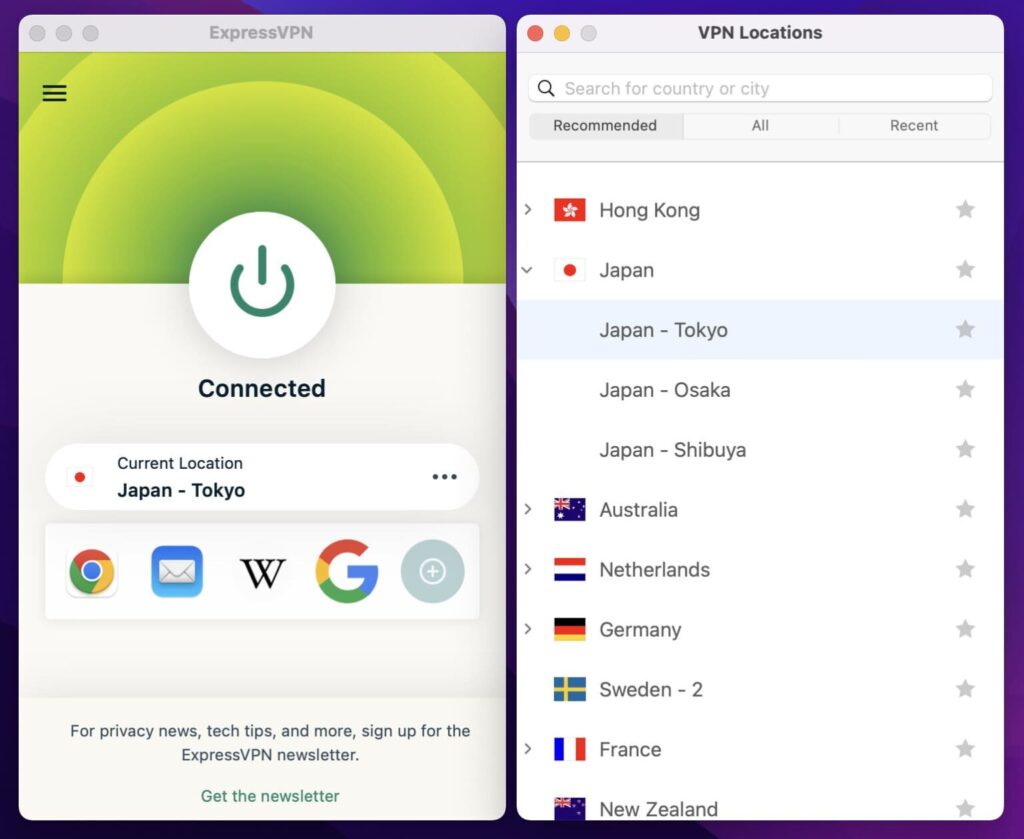
For optimal performance, consider connecting to a server in Japan, Japan, which often provides excellent speed and reliability for users in China.
Step 3: Access and Utilize Wikipedia
With your VPN connection active and properly configured, navigate to Wikipedia at https://en.wikipedia.org/.
You'll find that the platform functions exactly as it would in any location without internet restrictions, providing full access to all articles and features.
Top VPN Services for Wikipedia Access in China
Selecting the right VPN service significantly impacts your Wikipedia browsing experience.
Here are three outstanding VPN providers that excel at providing reliable access to Wikipedia and other restricted content from China.



ExpressVPN
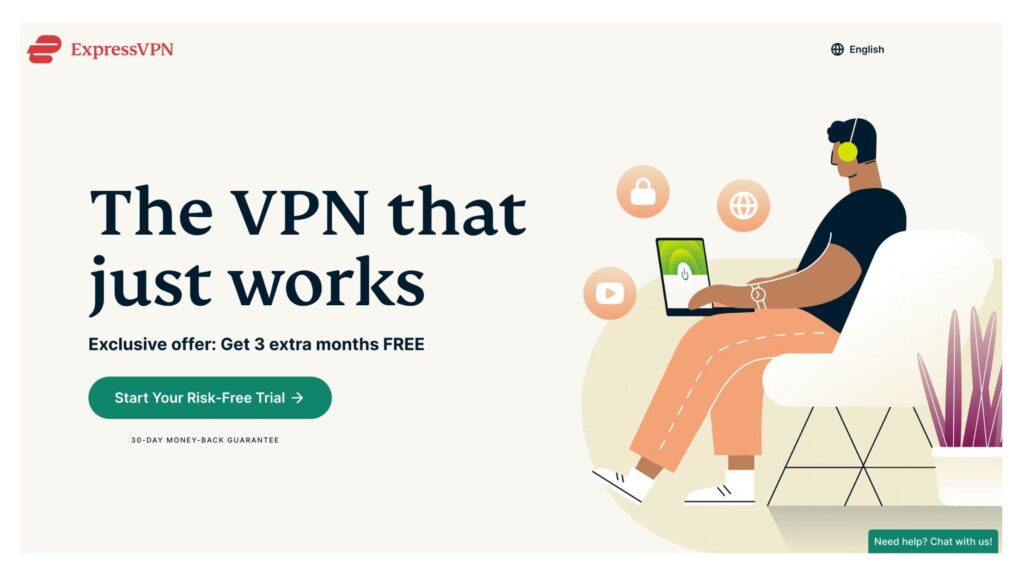
|
Pricing |
1 Month: $12.95/month ※ Subscribe to the 12-month plan through our exclusive website link and receive an additional 3 months free. |
|
No-Logs Policy and Kill Switch |
Yes |
|
Number of Servers |
3,000+ |
|
Countries with Server Coverage |
105 |
|
Money-Back Guarantee Period |
|
|
24/7 Customer Support |
Yes |
|
Simultaneous Device Connections per Account |
8 Devices |
|
Company Headquarters |
British Virgin Islands |
ExpressVPN stands as one of the world's two leading VPN service providers, serving over 4 million paying subscribers. This service has earned exceptional ratings and popularity due to its outstanding connection speeds and reliability. Our comprehensive testing confirms these claims. ExpressVPN operates an extensive network of high-speed servers across 105 countries, providing users with diverse connection options. We have personally verified that even in China, known for its "strict internet controls," ExpressVPN maintains accessible servers for reliable connections.
Unlike most VPN applications that typically require 30-60 seconds from startup to server connection, ExpressVPN's client completes the entire process from program launch to server connection in approximately 10 seconds, eliminating waiting time and delivering an exceptional user experience.
ExpressVPN maintains a strict no-logs policy, never recording or tracking user VPN activity. The service also provides robust security protection, effectively blocking intrusive advertisements, malicious websites, and harmful blocking software.
|
Advantages |
Disadvantages |
|
|
ExpressVPN is Particularly Suitable for These User Groups
- Users with high network speed requirements
- Individuals who value user reputation and prefer well-established VPN services
\【VPN BOX Special Offer】/
Get an Additional 3 Months Free!
How Good is ExpressVPN? Comprehensive Analysis of Pros, Cons, and Security Features
NordVPN
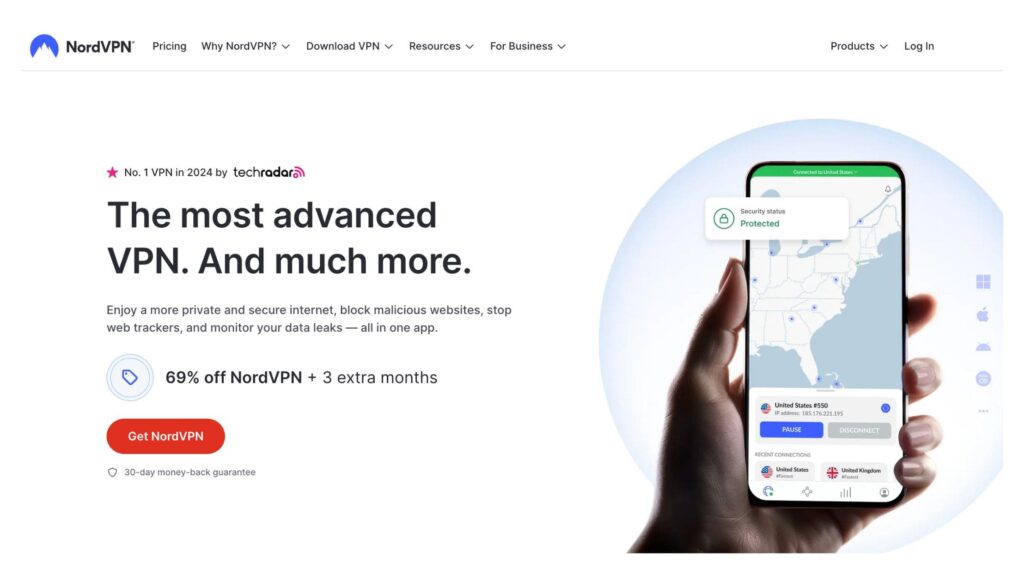
|
Pricing |
1 Month: $12.99/month |
|
No-Logs Policy and Kill Switch |
Yes |
|
Number of Servers |
5,800+ |
|
Countries with Server Coverage |
60 |
|
Money-Back Guarantee Period |
|
|
24/7 Customer Support |
Yes |
|
Simultaneous Device Connections per Account |
10 Devices |
|
Company Headquarters |
Republic of Panama |
NordVPN has achieved the largest global market share through its premium service quality and exceptional balance between pricing, internet speed, server count, and geographical coverage. This VPN service has consistently maintained outstanding reputation among industry professionals and users alike. NordVPN prioritizes user privacy by implementing a strict no-logs policy and incorporates security features such as kill switch protection. The service provides round-the-clock customer support, ensuring users receive assistance whenever needed.
NordVPN operates over 5,800 servers across 60 countries, offering users extensive options to change their IP addresses to different nations according to their requirements.
After completing registration on the NordVPN official website, users can easily browse the internet securely with NordVPN by simply downloading their application.
|
Advantages |
Disadvantages |
|
|
NordVPN is Particularly Suitable for These User Groups
- Users seeking value for money who want optimal balance between pricing and internet speed
- Individuals who prefer using VPN services with the largest market share
\ 30-Day Money-Back Guarantee! /
How Good is NordVPN? Is It Worth Using? Detailed Analysis of Pricing and Pros & Cons
Surfshark
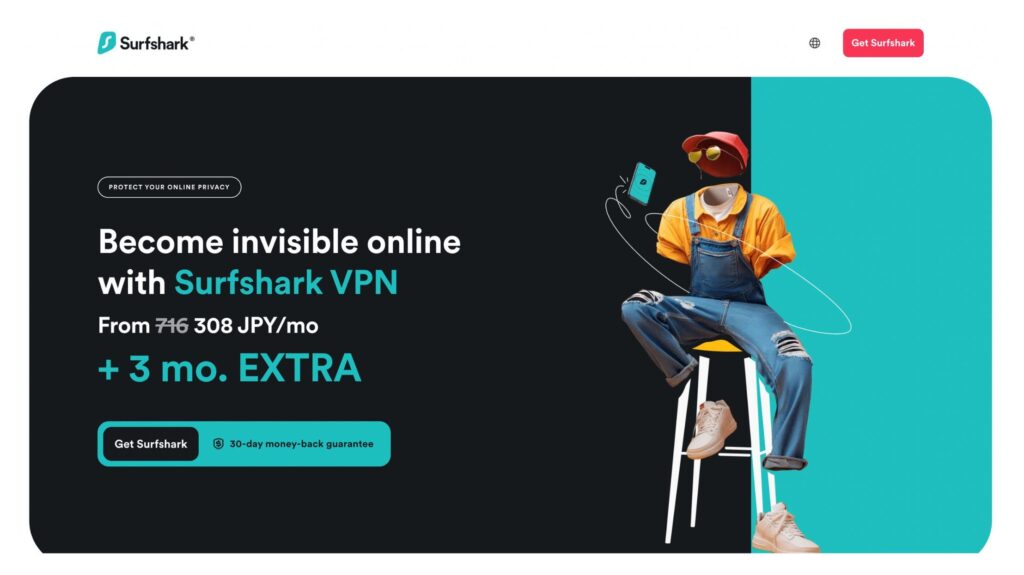
|
Pricing |
1 Month: $12.95/month |
|
No-Logs Policy and Kill Switch |
Yes |
|
Number of Servers |
3,200+ |
|
Countries with Server Coverage |
100 |
|
Money-Back Guarantee Period |
|
|
24/7 Customer Support |
Yes |
|
Simultaneous Device Connections per Account |
Unlimited |
|
Company Headquarters |
British Virgin Islands |
Surfshark launched in 2018 as a newcomer to the VPN service industry, yet has rapidly gained popularity and earned an excellent global reputation through its competitive pricing and impressive performance capabilities within a remarkably short timeframe.
Compared to ExpressVPN and NordVPN, Surfshark may occasionally experience connection delays and has somewhat limited geo-blocking bypass capabilities, but it offers a significant pricing advantage. By selecting the 24-month plan, users can obtain VPN services at substantially lower costs than both ExpressVPN and NordVPN. Additionally, Surfshark places no restrictions on device connection numbers, enabling you and your family to use the service simultaneously across all devices.
Surfshark operates over 3,200 servers across 100 countries and regions, providing users with abundant choices for IP address changes. The service also implements secure no-logs policies, includes kill switch functionality, and offers 24/7 customer support.
After completing registration on the official website, users can easily and securely browse the internet by downloading the Surfshark application compatible with their devices.
|
Advantages |
Disadvantages |
|
|
Surfshark is Particularly Suitable for These User Groups
- Budget-conscious users who don't require extremely high connection speeds and communication stability
- Families or teams needing to connect multiple devices
\ 30-Day Money-Back Guarantee! /
How Good is SurfsharkVPN? In-Depth Review and Pros & Cons Analysis
CyberGhost

|
Pricing |
1 Month: $12.99/month |
|
No-Logs Policy and Kill Switch |
Yes |
|
Number of Servers |
9,600+ |
|
Countries with Server Coverage |
91 |
|
Money-Back Guarantee Period |
|
|
24/7 Customer Support |
Yes |
|
Simultaneous Device Connections per Account |
7 Devices |
|
Company Headquarters |
Romania |
CyberGhost represents a powerful VPN service that excels particularly in unblocking access to specific websites. Through servers specifically optimized for Netflix access, users can experience ultra-fast connection speeds and buffer-free streaming entertainment. CyberGhost operates an extensive server network with over 9,600 servers deployed across 91 countries and regions, making it an excellent choice for cross-regional Netflix and streaming platform access.
Furthermore, selecting the 24-month package offers remarkably affordable pricing while providing an extended 45-day money-back guarantee period, which exceeds the industry standard of 30 days.
|
Advantages |
Disadvantages |
|
|
CyberGhost is Particularly Suitable for These User Groups
- Netflix enthusiasts seeking to bypass geographical restrictions and access global Netflix content libraries
- Users who desire an extended trial period for comprehensive service evaluation
\ 45-Day Money-Back Guarantee! /
How Good is CyberGhost VPN? Is It Worth Using? Comprehensive Review
Private Internet Access

|
Pricing |
1 Month: $11.95/month |
|
No-Logs Policy and Kill Switch |
Yes |
|
Number of Servers |
Not Disclosed |
|
Countries with Server Coverage |
84 |
|
Money-Back Guarantee Period |
|
|
24/7 Customer Support |
Yes |
|
Simultaneous Device Connections per Account |
Unlimited |
|
Company Headquarters |
United States |
Private Internet Access (abbreviated as PIA) maintains a solid third position in market popularity, following ExpressVPN and NordVPN. This excellent reputation has enabled PIA to secure a considerable global market share. PIA is renowned for its relatively long-standing history in the industry, while offering highly competitive pricing that makes it a more economical alternative to both ExpressVPN and NordVPN. Users who choose the 36-month plan can enjoy premium VPN services at significantly lower costs compared to these two major competitors.
|
Advantages |
Disadvantages |
|
|
PIA is Particularly Suitable for These User Groups
- Users who prioritize budget considerations and brand recognition
\ 30-Day Money-Back Guarantee! /
How Good is Private Internet Access (PIA)? Is It Worth Using? Comprehensive Review
Frequently Asked Questions
What exactly is a VPN?
A Virtual Private Network (VPN) functions as a secure bridge connecting your device to the broader internet. It acts as a protective shield for your online activities and is extensively used to ensure both confidentiality and security while browsing. The technology creates an encrypted tunnel for your internet traffic, making it appear as though you're accessing the web from a different location.
What other purposes can a VPN serve?
Beyond bypassing geographical content restrictions like accessing Wikipedia in China, VPNs significantly enhance your online privacy and security. Additionally, they can help reduce costs on subscription services such as YouTube Premium and Netflix by enabling subscriptions from regions where pricing is more favorable. VPNs also protect your data when using public Wi-Fi networks and can help prevent tracking by advertisers and other third parties.
Is VPN usage legal in China?
VPN usage in China exists in a complex legal environment that requires careful consideration. Chinese regulations and policies may restrict VPN usage, necessitating cautious implementation. However, for individual users engaging in personal activities such as cross-border internet access, gaming, or general web browsing, enforcement typically remains minimal. Users should stay informed about current regulations and use VPNs responsibly.
Can I rely on free VPN services?
We strongly recommend choosing paid VPN services for superior privacy and security protection. Free VPNs often lack transparency regarding their data handling practices and traffic logging policies, creating higher risks of data tracking and privacy breaches. Paid VPN services typically deliver better performance, more comprehensive features, and enhanced security measures that justify the investment.
Does using a VPN to access Wikipedia cause delays in real-time data?
VPNs naturally add an additional step in the website access process, which can impact connection speeds to some degree. However, high-quality VPN services minimize this effect substantially, often providing nearly latency-free internet experiences. To avoid potential delays, select a VPN service known for excellent speed and performance, as demonstrated by positive user reviews and high ratings. This approach ensures smoother browsing experiences when accessing sites like Wikipedia from restricted regions.
Conclusion
Successfully accessing Wikipedia in China becomes straightforward when using the right VPN solution. The key steps involve registering with a reliable VPN service, downloading and launching their application, connecting to a server in a country where Wikipedia operates without restrictions, and then accessing Wikipedia normally.
Remember to stay informed about current regulations, use VPN services responsibly, and choose providers with strong reputations for privacy and security. With the right approach and tools, accessing Wikipedia and expanding your access to global information becomes a seamless part of your internet experience in China.



